Say Hello with Flask!
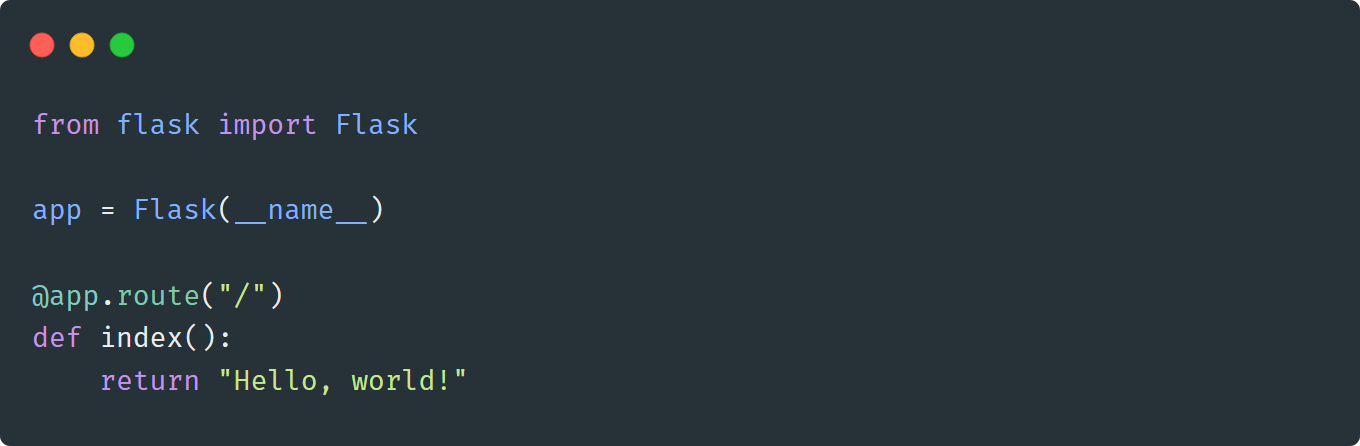
In this post, I am going to introduce you to an interesting Python framework…
The popular web development microframework: Flask.
A framework basically controls how your code is built and deployed. A framework isn’t a library. Your code calls library functions and methods; on the other hand, A framework calls your code and deploys it.
Flask is called a microframework because it is considered low-level compared to other web frameworks like Django; Flask provides you with the core functions and its up to you how you combine them together to create larger applications, This makes Flask very versatile and extensible.
A web framework is a framework used for web-based projects. Later, you will see how we can write our application, and then run it using Flask, which will build our application and deploy it to a local web server.
We are going to write a simple Hello, world! web application and gradually add features to it, as we cover the core principles of Flask in the process.
First let’s install Flask; In a new terminal window, type the following:
Now check if everything is fine and working as expected:
You should see a message like the one shown above.
Now I will create a new Python file, I will call it my-app.py and I will add the following code:
This might look quite unusual, so let’s break this down:
- At line 1 we imported the flask module, specifically a class called
Flask. - At line 3 we instantiated that class passing the
__name__constant which refers to the module name, creating an object calledapp. - At line 6 we defined a simple function,
index, that takes no arguments and returns a typical “Hello, world!” string. - At line 5 we have what we call a function decorator, decorators modify and extend their underlying functions, in this case our
@app.route("/")decorator causes ourindexfunction to be called when the “/” route is viewed, “/” in any filesystem resembles the root; we are going to see this in action soon.
Now I will switch back my terminal and type the following:
Note: Make sure you are in the same directory where your app resides while executing all terminal commands.
We used export to set the environmental variable FLASK_APP to our application’s name, my-app.py, now when we use flask run, Flask looks at the FLASK_APP environmental variable and runs our app.
You should see a line saying that our app is running at http://127.0.0.1:5000/.
127.0.0.1 is the localhost which refers to my own computer - since the web server is running on my computer - and 5000 is the port on which my app is running at; Now open your browser and type in “127.0.0.1:5000” and you should see it, beautiful and neatly printed: Hello, world!
Notice that Flask works with pure HTML code, so instead of returning Hello, world! in our index function, we can return <h1>Hello, world!</h1>, now restart the server, reload the page and you should see Hello, world! as a nice HTML headline.
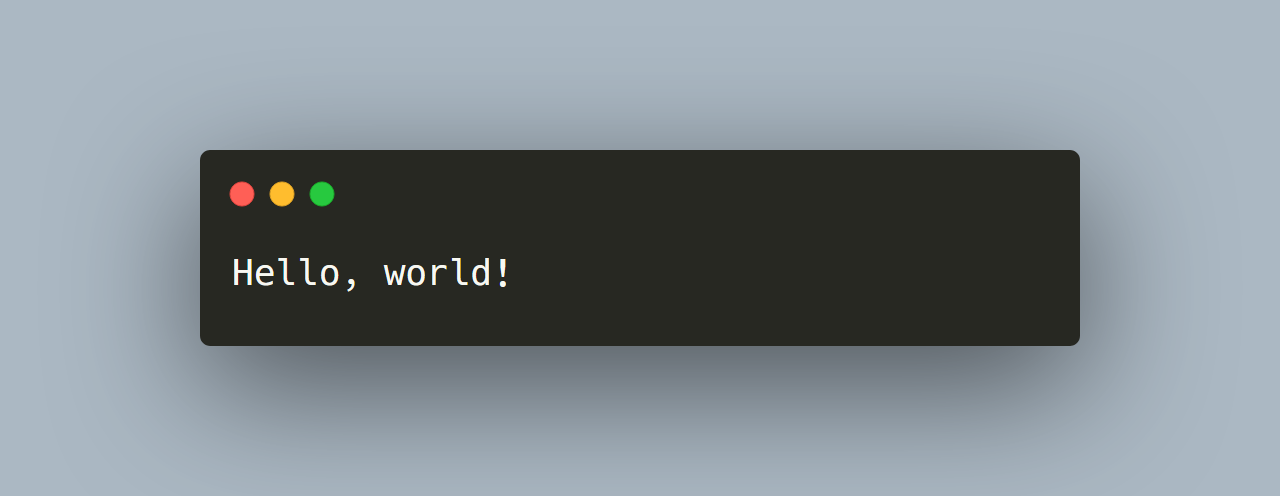
Additionally, Flask is serving our application at hostname 127.0.0.1:5000, Flask works by returning different HTML pages to the viewer based on the route its on, for simplicity, let say you are visiting a webpages “http://foo.com/bar", behind the scenes you are sending a request to the server, demanding /bar, the server looks at their files and returns /bar to you, Flask - client-side framework - does the same, it executes Python functions based on whatever route you are visiting, then it returns a pure static HTML document to the user.
To further illustrate the idea of routes, try to open 127.0.0.1:5000/blah and you will be stopped by a Not Found error message, this is because Flask returns Hello, world! only at route “/” not “/blah”.
Let’s create another route to clarify that concept. In your my-app.py file add the following code:
This technique is called a Dynamic URL, at Line 1 we specified a variable, name, between angle brackets, this variable which is a part of the URL address is then passed to our hello function and returned as a capitalized word inside a HTML tag, how simple!
Now restart the server and add /pop to your URL, you should see a Hello, Pop! headline, experiment with different names and notice how the page’s content changes based on the route, this is especially useful when you want to create a customized experience for each user, you might have /login/Adham that displays Adham’s profile based on the route your using.
I will be writing a second post about Flask soon, It would be really appreciated if you leave me a reaction or a comment below, Thanks for sticking around. Stay tuned!